Features
Dr.Sum is a Data Analysis Platform that encompasses all the functions needed for data utilization in enterprises.
This section describes each of Dr.Sum's features in detail.
Database for analysis
The Dr.Sum engine is an analytical database engine
specializing in high-speed aggregation and processing of large
amounts of data, and serves as the core of the Dr.Sum Data Analysis Platform.
It comes with the following functions, allowing users to operate the system optimally according to their corporate scale and usage scenario.
Basic settings can be configured without any programming,
which keeps training costs low and helps prevent depending on individual skills.
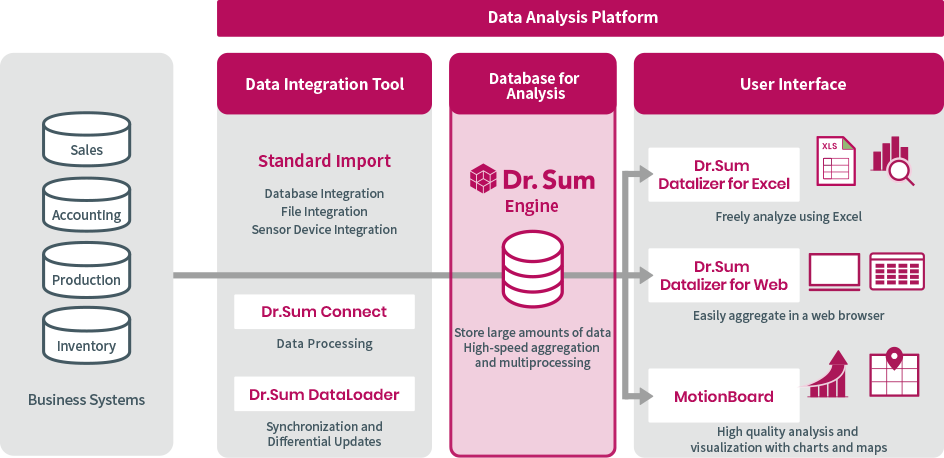
Feature 01
Database Management
Includes the basic functions required for database construction and operation
and can be developed without any programming.
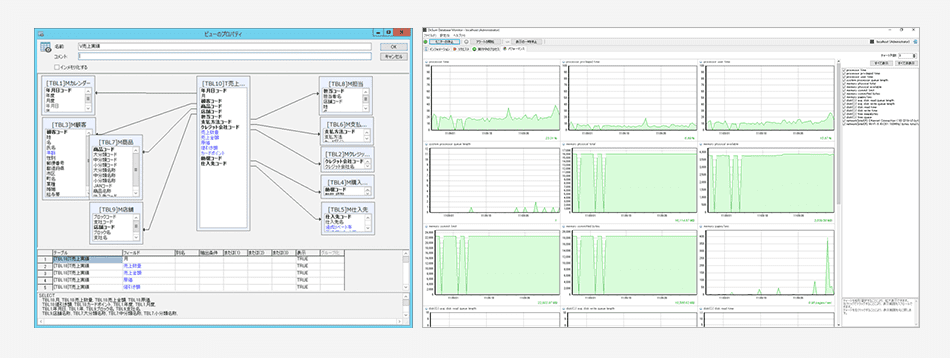
Main Functions
- Connect with various data sources (Drivers such as ODBC, JDBC and OCI8, and files such as CSV and Excel files)
- Specify tables and items to be linked, design views
- Search and output access and error logs
- Monitor server resource status and performance
- Register and manage users and set flexible access permissions
We have also prepared a tool for those who prefer to develop by writing SQL or scripts.
DS Script is an integrated development tool that enables you to implement data processing, operational automation, and other processes on a single screen.
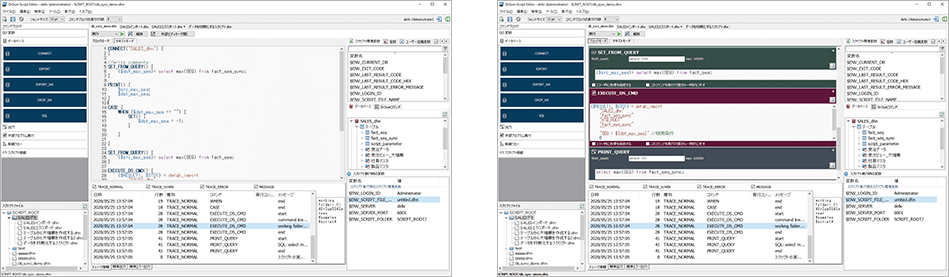
Feature 02
High-speed aggregation
The database engine specializes in high-speed data aggregation and processing. It does not require complex tuning
settings.
In addition to traditional high-speed aggregation of data stored on hard disks or SSDs with a patented columnar database,
Dr.Sum's in-memory engine can further improve aggregation performance when working with large amounts of data.
Feature 03
Infrastructure Environment
Dr.Sum aggregates data stored on disks,
which eliminates the need for expensive high-capacity memory servers, and reduces the server investment cost.
If you do not want to spend time on infrastructure construction and operation, consider using the Dr.Sum cloud version.
We also provide SecureTransport, a tool for integrating data stored in on-premises environments.
Feature 04
Import various data
Import Excel data (Excel Extractor)
Set import definitions to convert Excel files with layouts that are difficult to import into databases, such as summary tables and data item names written in multiple records, into more manageable data for import.
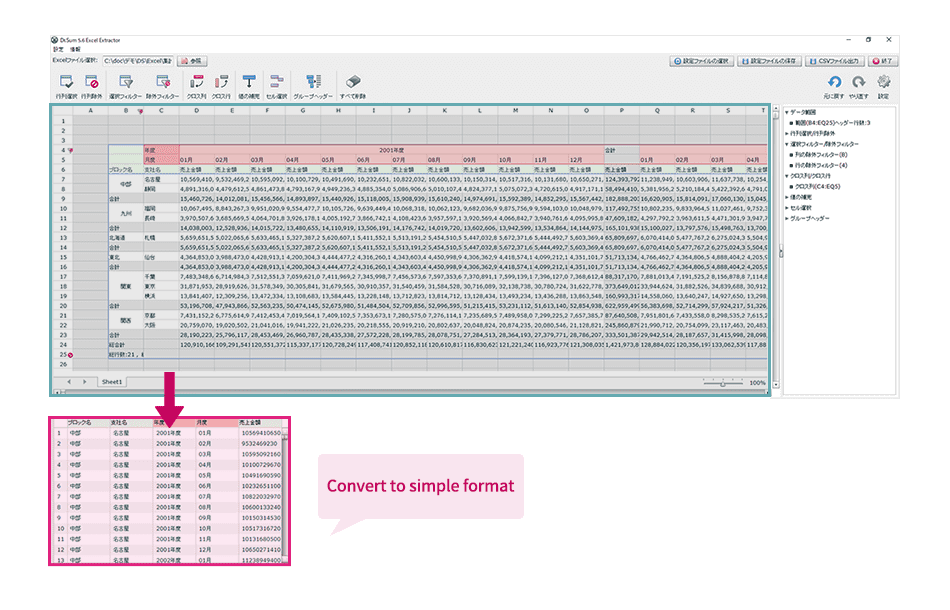
Import sensor data (Data Funnel)
You can retrieve, process, and store sensor data without any programming. By adding the following processes,
you can convert sensor data into a more usable format.
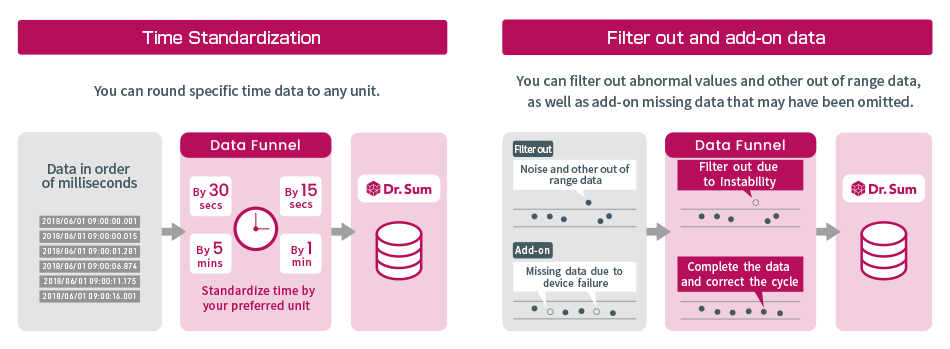
Feature 05
Execute Python scripts
You can execute Python scripts with extensive machine learning models in Dr.Sum.
That means you can use the large amount of business or sensor data stored in Dr.Sum for demand forecasting, predictive maintenance, and other applications.
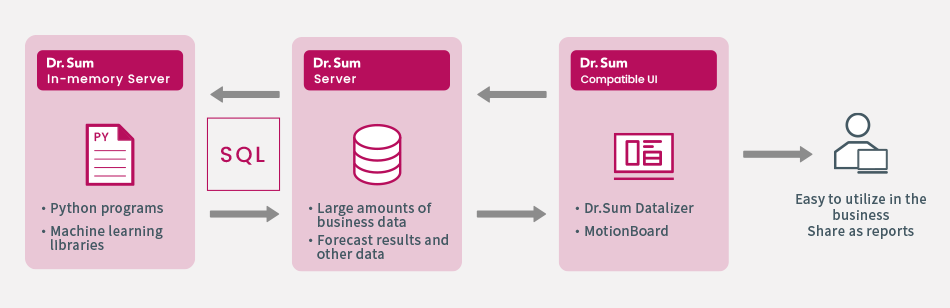
User Interface
Both Excel and Web interfaces are available, so you can choose the one that best suits
your needs.
Both interfaces allow you to aggregate and analyze data stored in the Dr.Sum database engine without any programming.
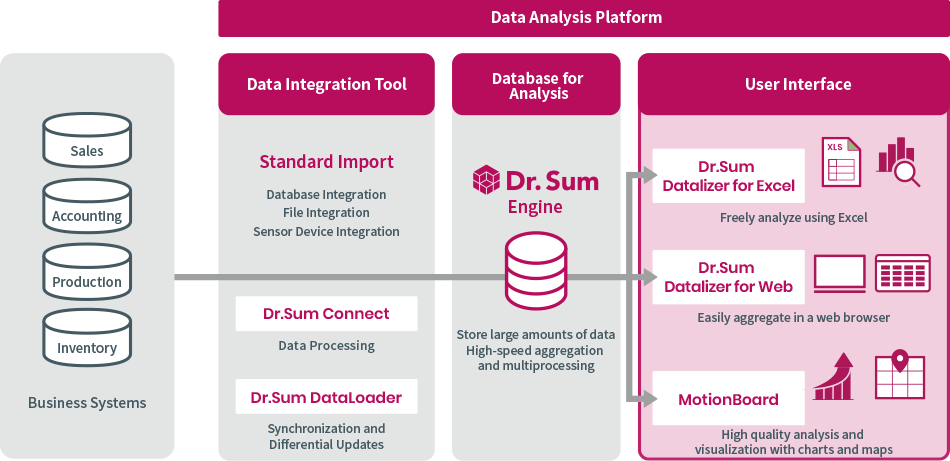
Feature 01
Excel
interface (Dr.Sum Datalizer for Excel) Optional
Data items stored in the Dr.Sum database engine can be freely aggregated using the Excel add-in.
The aggregation definitions you create can also be saved and shared.
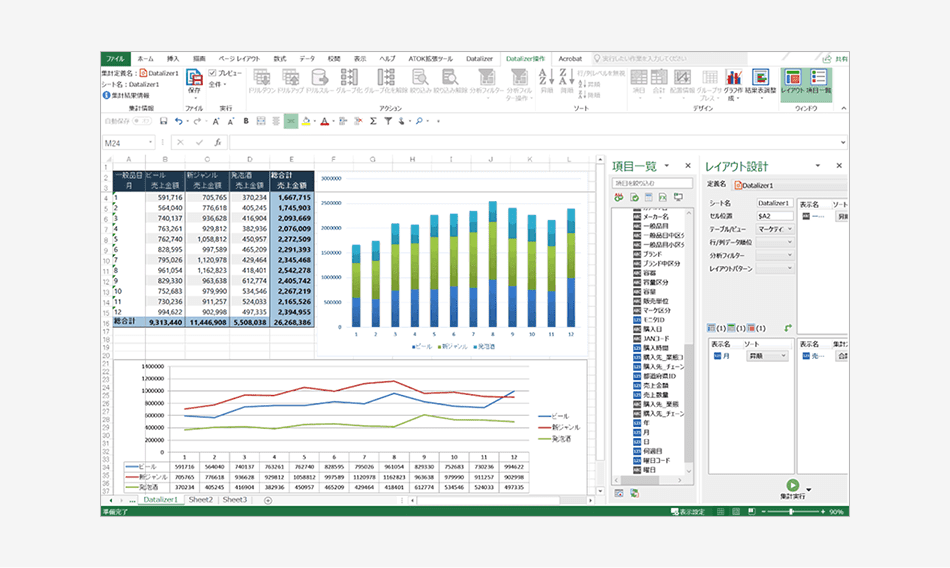
It also comes with a variety of functions that can meet advanced analysis needs.
Sample functions include: setting search conditions, drill down, extracting spreadsheets, filter functions such as ABC and ranking analysis, adding calculation items and creating graphs.
You can perform secondary processing following aggregation directly in Excel, which is ideal for those who use Excel daily.
Input and update data using Excel (Table Editor)
You can create tables, input data, and update data in the Dr.Sum database engine using Excel.
You can also use Excel's sorting and filtering functions, which makes data maintenance easier.
- *Only available on Datalizer Professional for Excel/Expert edition.
- *Combine with MotionBoard to enter and update data in databases other than Dr.Sum.
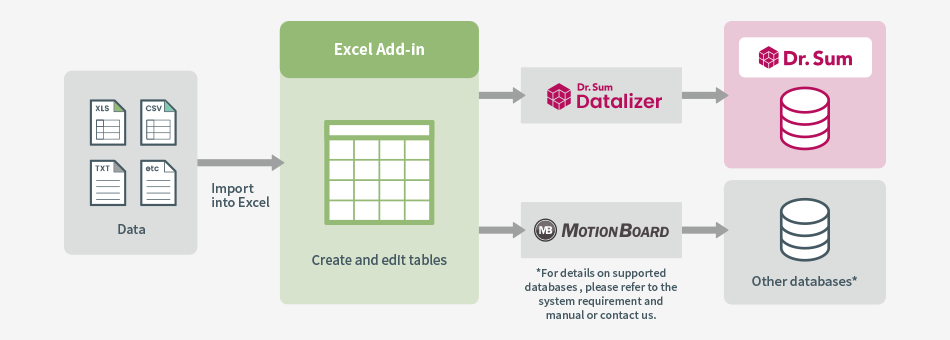
Feature 02
Web
interface (Dr.Sum Datalizer for Web) Optional
The Administrator can create report definitions in advance, allowing users to aggregate and analyze data with a simple click after logging in from a browser. You can also register frequently viewed reports as favorites and display them on the home screen.
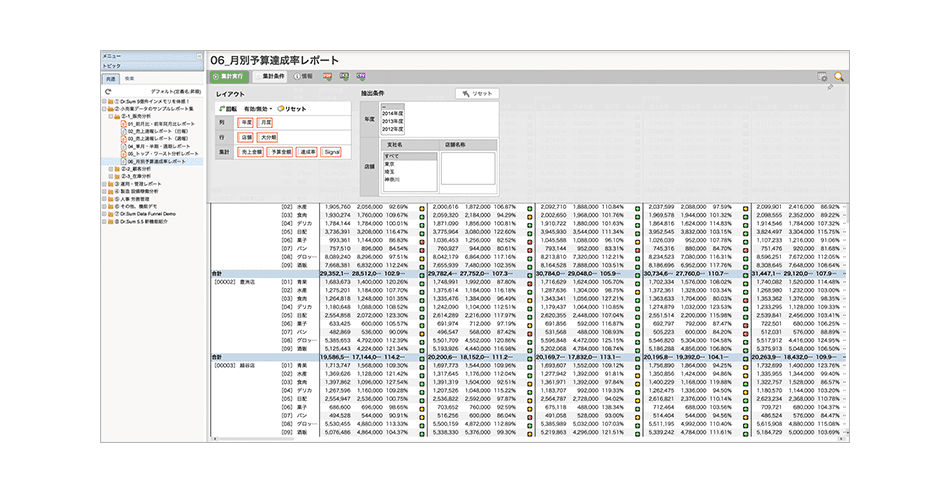
The web interface combines simplicity and flexibility, and allows you to set search conditions, and add or change items.
It can be accessed through a web browser and does not require configuration to the client terminal, making it convenient for both administrators and users.
Use on tablet devices (Datalizer for Tablet)
The easy-to-read layout optimized for tablets and touch operations facilitates intuitive tabulation and analysis.
- *Only available on Datalizer Expert edition.
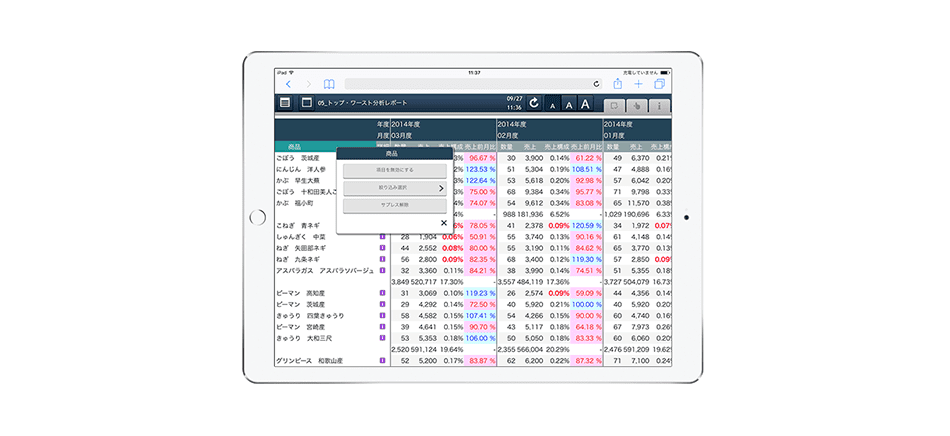
Feature 03
Integration with third-party BI tools NEW
You can now select third-party BI tools as the user interface for the Dr.Sum database engine.
Please contact us for details.
Microsoft Power BI
- *The latest patch (Dr.Sum Ver. 5.6.00.1000.2000) is required for integration.
- *The on-premises data gateway provided by Microsoft is required when linking with Power BI Service.
Tableau
- *You can link Tableau Desktop, Tableau Server, and Tableau Prep Builder to Dr.Sum (only in Windows environments).
- *To link with Tableau, the connection file (TACO file) included in the Dr.Sum Development Kit must be placed in the product folder on the Tableau side.




