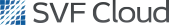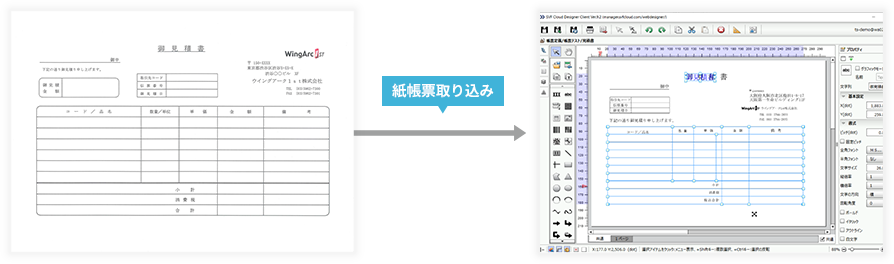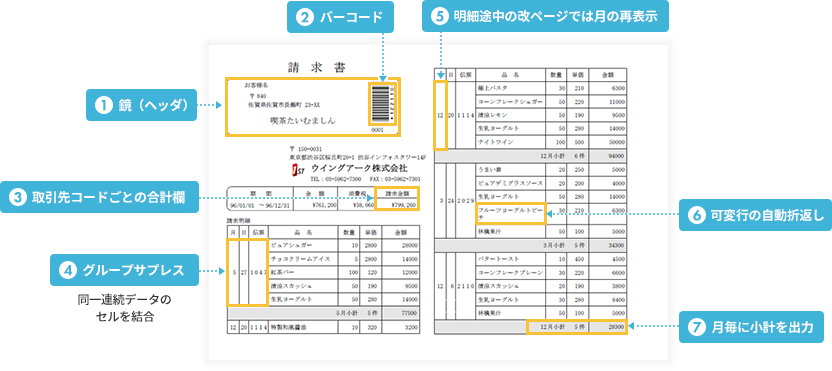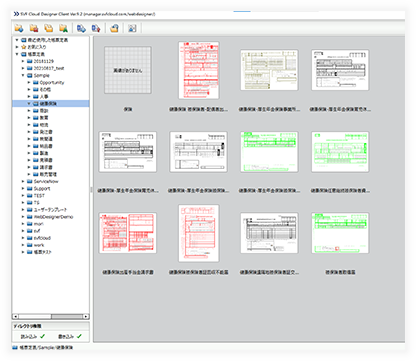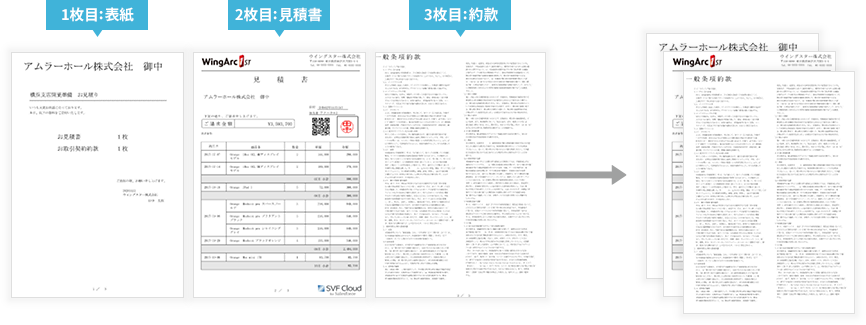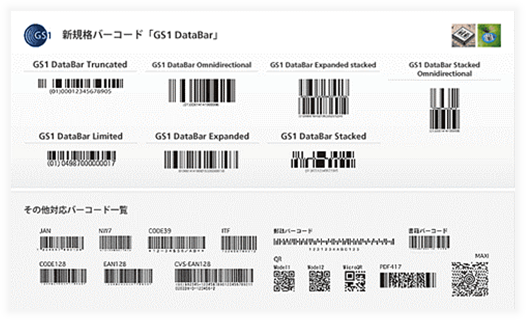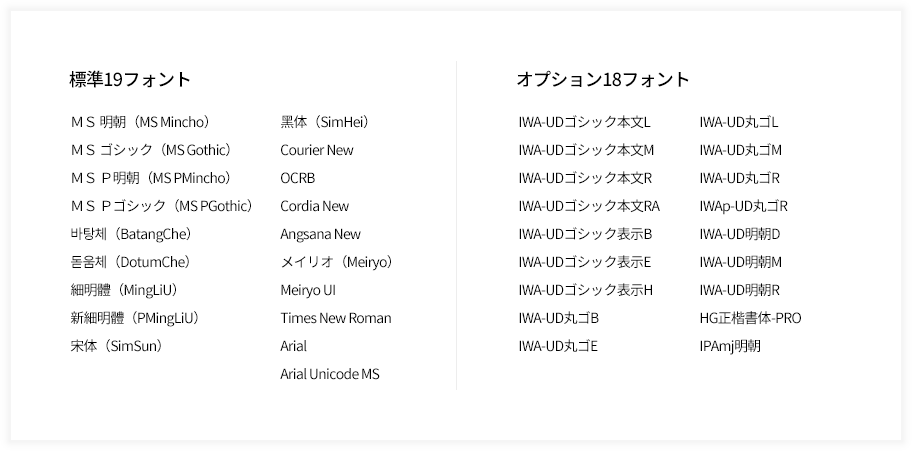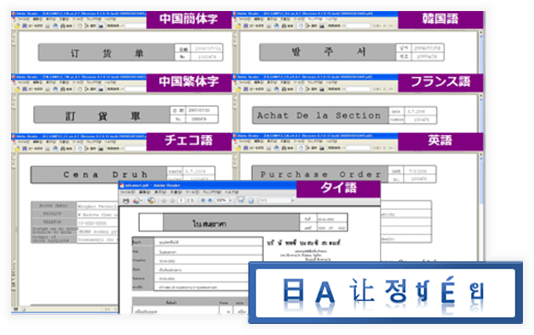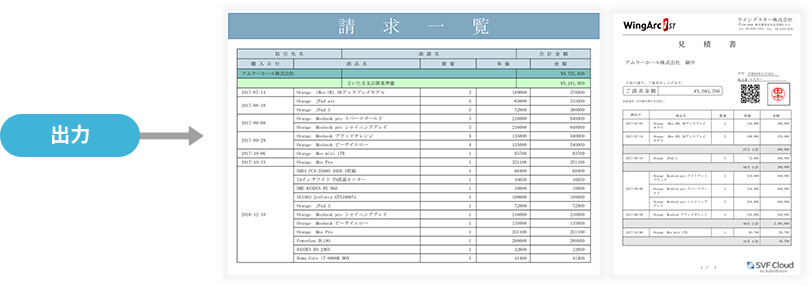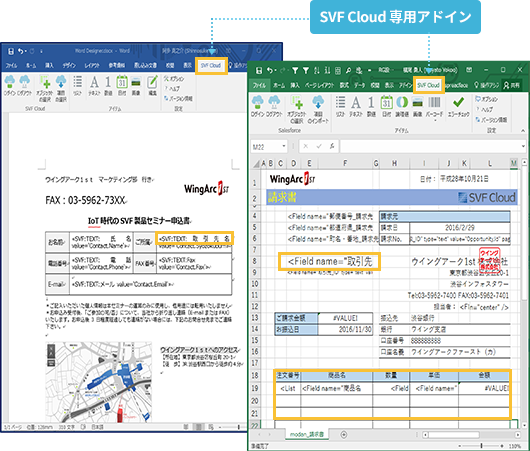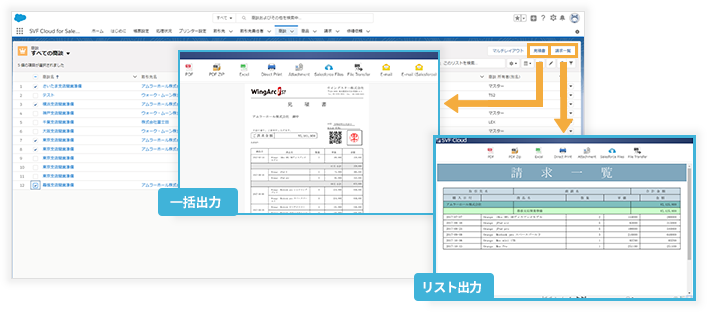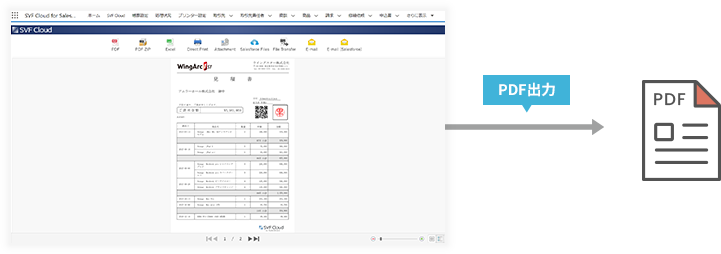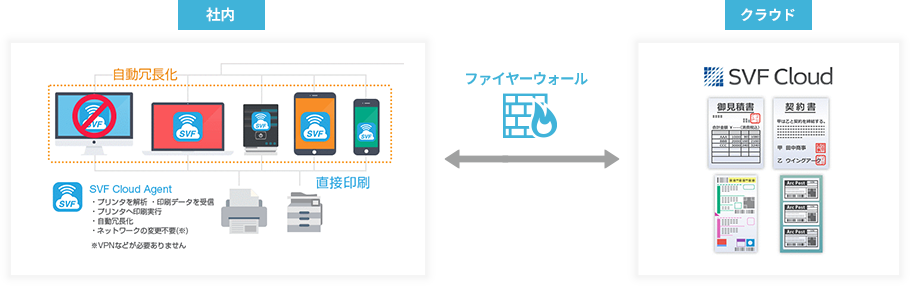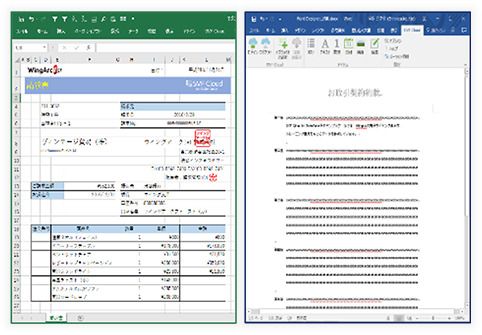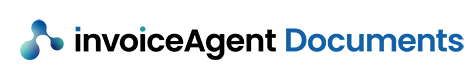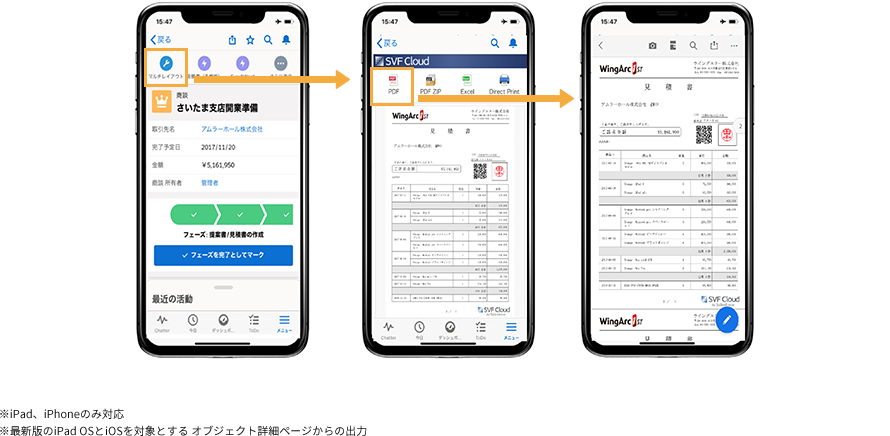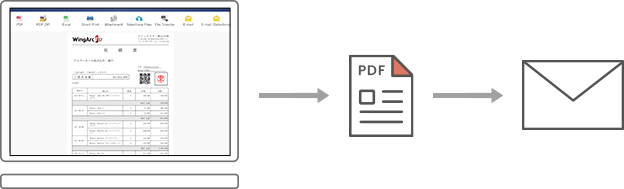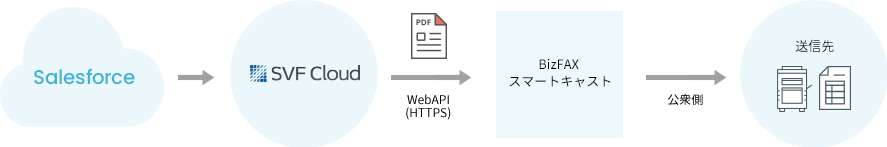Create sleek forms from Salesforce.


ABOUT
What is
SVF Cloud for Salesforce?
are perfectly reproduced on Salesforce.
A cloud form service that
supports various output methods.
Design and output a variety of forms from Salesforce
and applications on Force.com.
- Source: *1 Total package version and cloud version (end of February 2022).
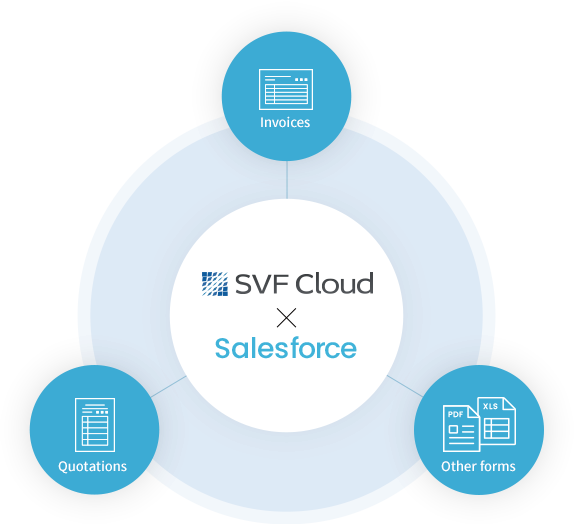
Highly evaluated by Salesforce users



SVF Cloud for Salesforce was
greatly preferred
by Salesforce users in 2021
*Source: AppExchange's Top Picks for 2021 and 2021 AppExchange Most Popular App Ranking by Industry, AppExchange site by Salesforce Japan
Advantages
SVF Cloud for Salesforce has three key advantages
Highly compatible with Salesforce
Set up form output from Salesforce in just three steps
STEP 01
Select objects
and columns
Select the objects to generate the print button for
and the items to use in the form
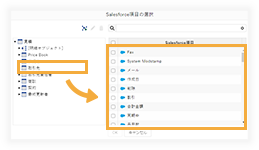
STEP 02
Form design
Drag and drop the items selected in STEP 1
to the designer to combine them

STEP 03
Create the print button
Select an output pattern
and create the print button
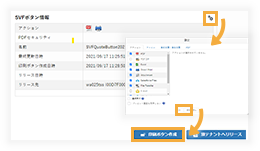
Seamlessly output forms
from Salesforce every time
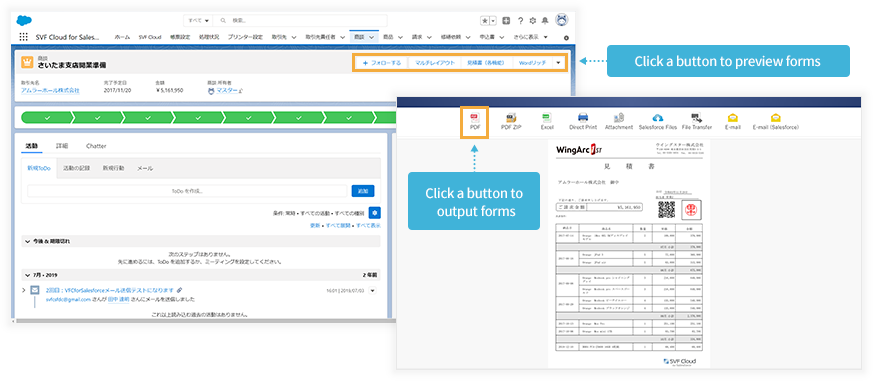
Ease of form design and expressive power
Easily design forms without any programming
Users can create their own forms from Salesforce, ranging from fixed forms to complex variable forms.
SVF Cloud for Salesforce's form design tool
makes it easy to design and revise forms,
thereby lowering costs and improving convenience.
Integration that speeds up digitization
Using SVF Cloud for Salesforce
together with WingArc1st's document solutions
will lead to further business improvements centered on Salesforce.
with AI OCR. Perform document management
while importing to Salesforce.
with just one button
Features
SVF Cloud for Salesforce comes with many features that meet customer form requirements.
Form design
SVF Cloud for Salesforce comes with a form design tool that does not require any programming.
Users can maintain forms by themselves, which helps cut costs and man-hours and makes operations more convenient.
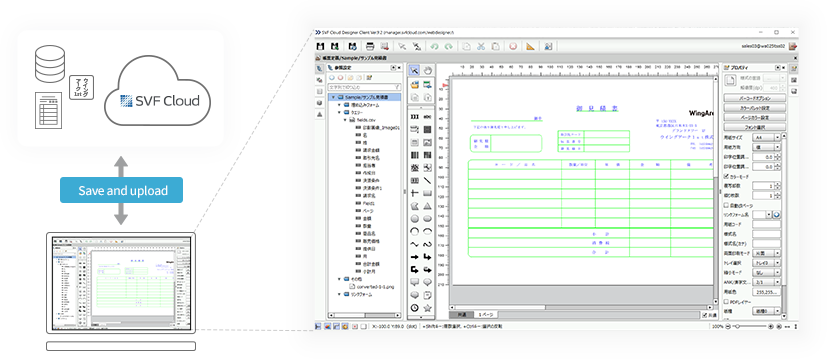
-
Cloud Designer

PDF Import
Import existing PDF forms
and reproduce rule lines and static text in bulkMore information

-
Cloud Designer

Import paper forms
Import scanned paper forms
and use them as drafts.More information

-
Cloud Designer

Reproduce accurate form layouts
Easily design a form with a flexible layout that changes according to the content and number of records
More information

-
Cloud Designer

Sample form
80 types of sample forms, including legal forms, are available for free.
More information

-
Cloud Designer

Multi-layout
You can merge multiple forms and
output them as a single form.More information

-
Cloud Designer

Support for barcodes
SVF cloud supports nearly all barcodes
and two-dimensional codes used globally.More information

-
Cloud Designer

Abundant fonts
You can use over 20 types of fonts
and output PDF files regardless of the environment.More information

-
Cloud Designer

Support for 26 languages
View and output forms
based on your specified language.More information

-

Dynamic switching between form layouts
You can merge multiple forms and
output them as a single form.More information

-

Excel/Word design
Design forms using
the Excel and Word add-in.More information

Form output
Map Salesforce data to the form layout
and output forms using the button placed in the Salesforce layout.
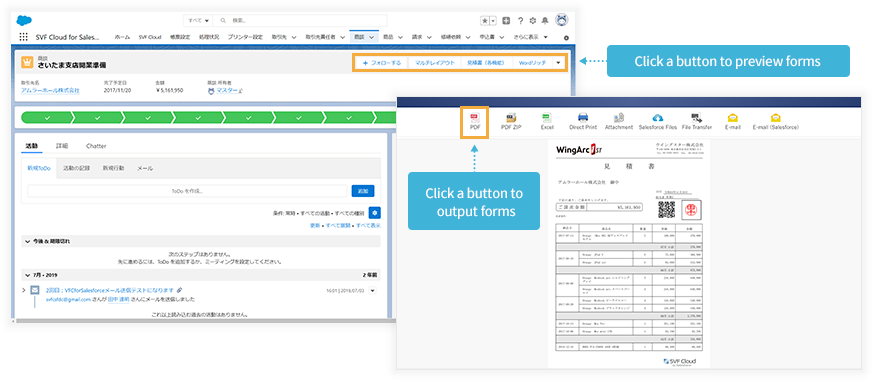
-

Bulk output/list output of forms
You can perform bulk output or list output
of multiple records selected from
the Salesforce list view.More information

-

PDF output
Output individual PDF files, zip files,
multilingual PDF files, PDF passwords,
and embedded fonts.More information

-

Direct printing
Print directly from a designated printer
without the need for a VPN, leased line,
or firewall settings.More information

-

Excel/Word output
Use the form layout created
in the Designer to output forms on
Excel and Word from Salesforce.More information

-

Document management / Compliance with Electronic Book Storage Act
Link to invoiceAgent Documents
to store forms electronically
and comply with the Electronic Book Storage Act.More information

-

Output from the
Salesforce mobile appUse the app to output from mobile devices,
such as iPhones and iPads,
similar to output from a PC.More information

-

Send by mail
Send output forms to
specified email addresses.More information

-

Send by fax
System integration with BizFAX Smartcast's
internet-connected service
enables you to send forms by fax.More information

Form management
SVF Cloud for Salesforce employs preventive measures
to protect customers' confidential information.
Security assurance
SVF Cloud for Salesforce supports the encryption of communications using HTTPS, access authentication using OAuth, and security using timed tokens and one-time tokens
Privacy protection
Form data is deleted immediately after creating PDF or print data, protecting customers' privacy.
Usage status, logs, and trail management
SVF Cloud Manager lets you manage SVF Cloud information for each output environment (production and Sandbox organizations).
It stores print status, usage status and printed operating status as logs, which can be used as a trail should there be unauthorized use, as well as an audit trail.
SVF Cloud Manager
Usage
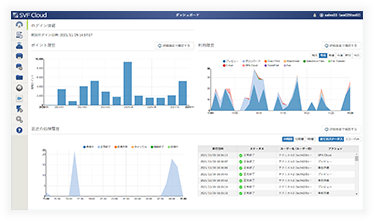
Resource management
(Form files and image files)
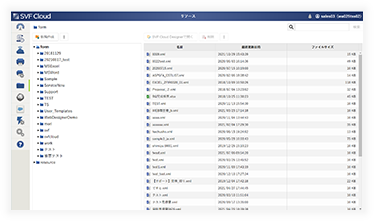
Agent and printer management
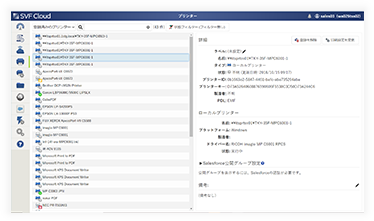
IP address restrictions
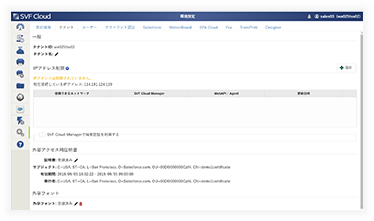
- Restrict Manager login and WebAPI/Agent communication to trusted networks
- Manager enables terminal authentication