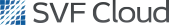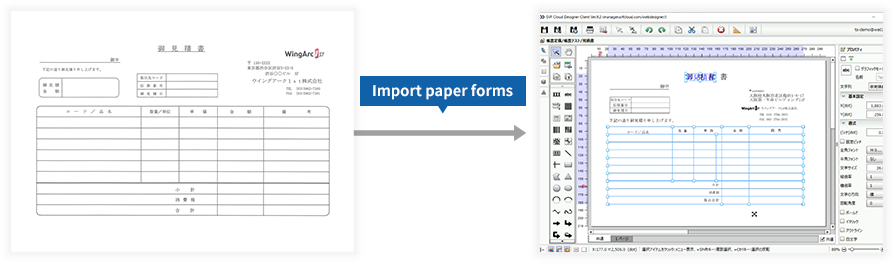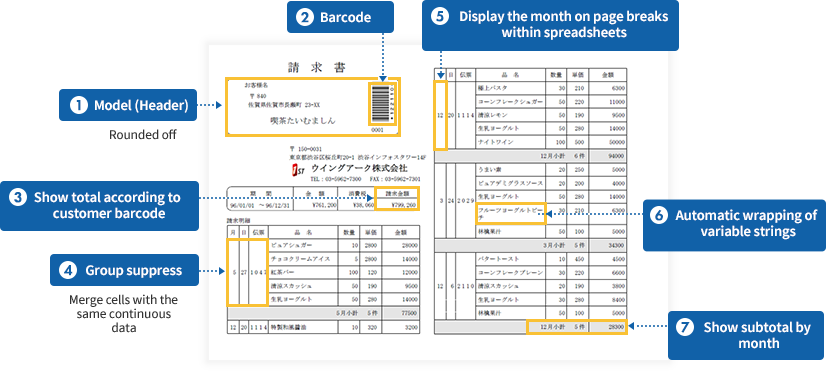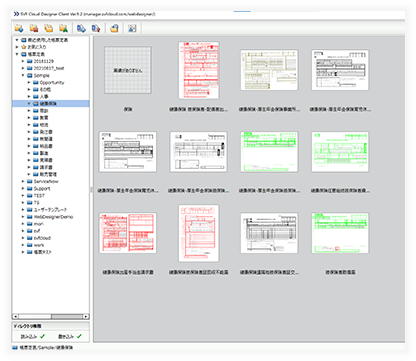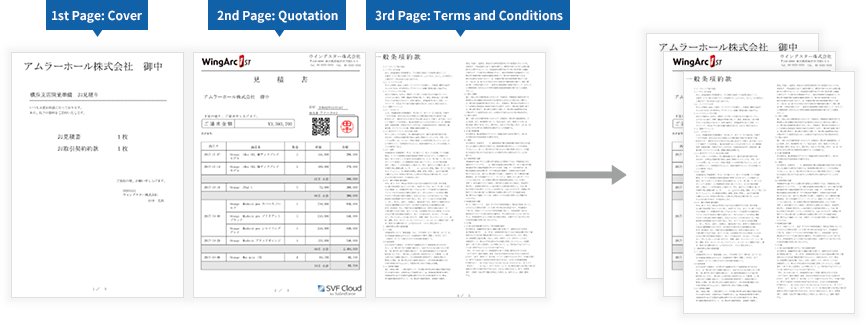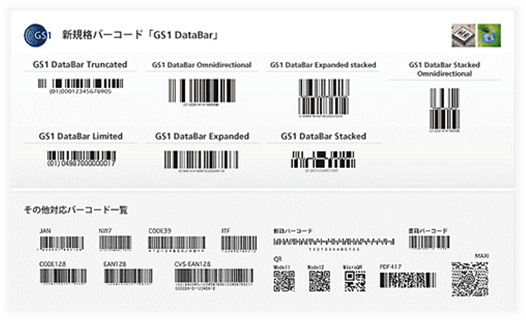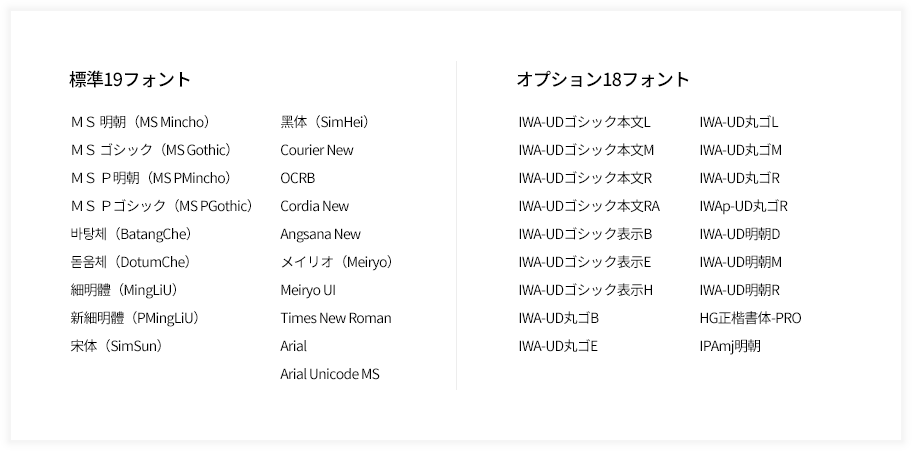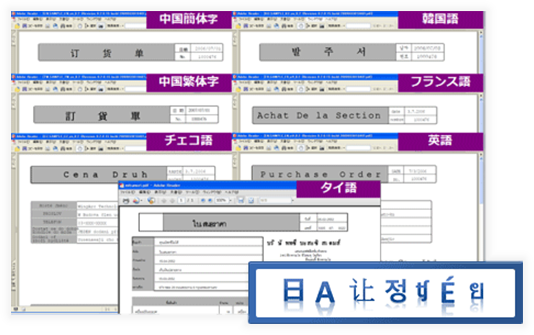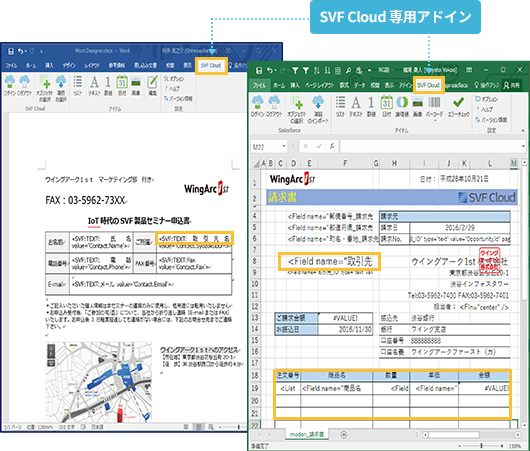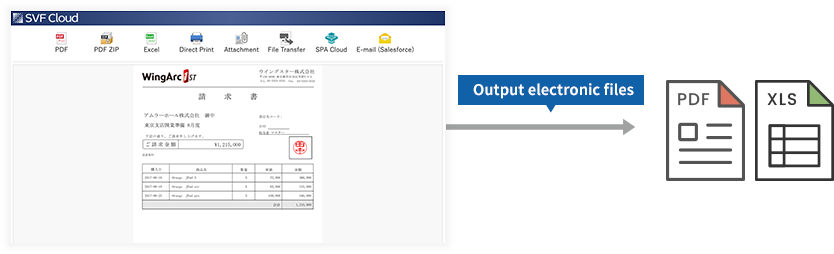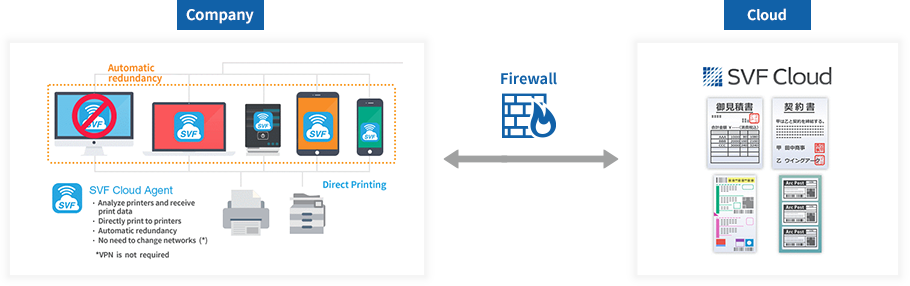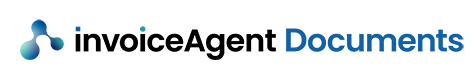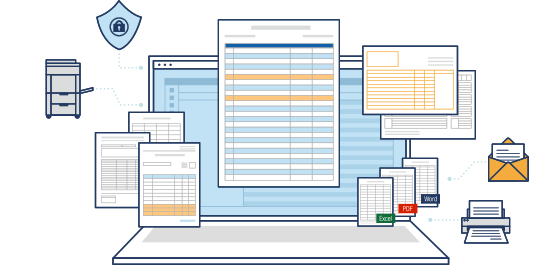
ABOUT
What is SVF Cloud?
With its form design tool SVF Cloud Designer, output engine corresponding to PDF, Excel, Java Print, Label SUITE, and all-in-one font package, you can start creating and operating forms immediately without having to think about product or license configuration.
Another advantage of SVF Cloud is that it runs on the AWS environment supplied by WingArc1st, so customers do not need to carry out server sizing, installation, operation, and maintenance.
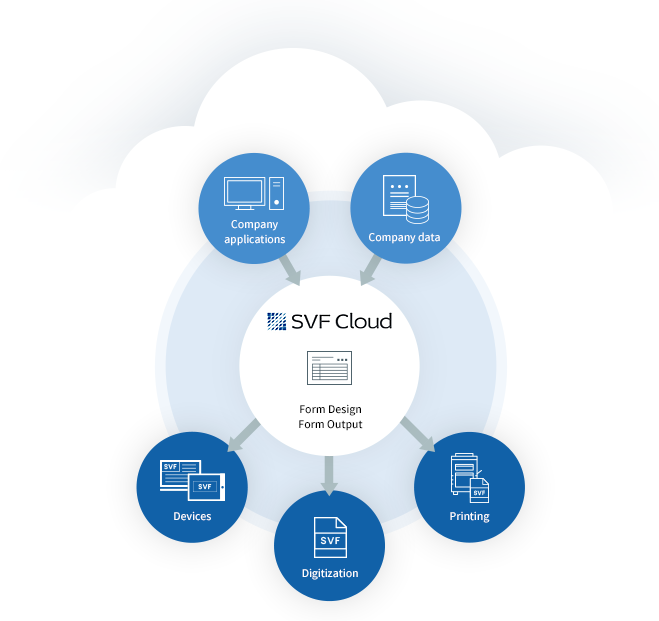
Two integration methods of SVF Cloud
SVF Cloud has two types of interface for linking host systems to SVF Cloud:
Program integration using Web API and text integration using Universal Connect/X.
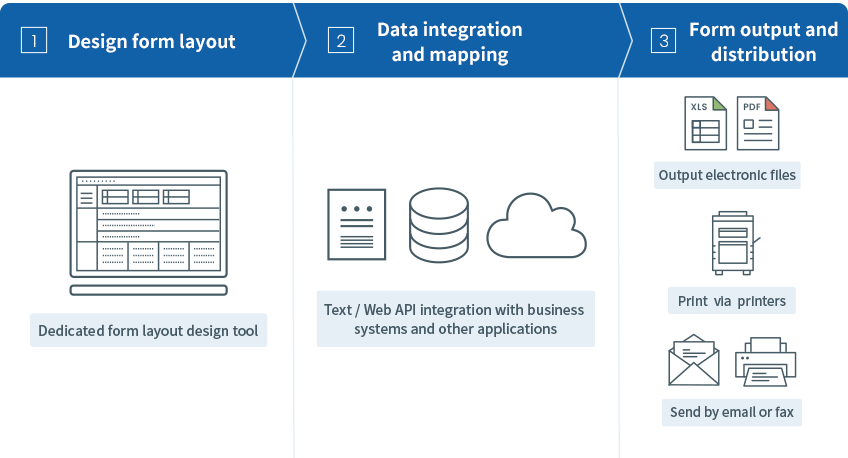
Create forms by combining the form layout made using the layout tool with the data from
various cloud services and user applications.
With SVF Cloud, you can create forms that meet all the needs of your workplace. It also supports a variety of output and delivery methods.
Advantages
SVF Cloud has three key advantages.

Easily develop forms
Whether creating new forms or transferring existing form layouts, you can easily design forms without any programming. Mechanisms that match the application to be linked reduces the form development workload.

Wide variety of output formats
In addition to the output of electronic files and directly printing from in-house printers, you can also select a wide variety of output formats, such as electronic storage, fax, email, and client print control.

Highly secure
SVF Cloud integrates customer form data using secure communication and enables seamless form output from your preferred system. It also allows you to perform trail management, as it stores usage status and printed operating status as logs.
Features
SVF Cloud comes with many features that meet customer form requirements.
Form design
SVF Cloud comes with a form design tool that does not require any programming.
Users can maintain forms by themselves, which helps cut costs and man-hours and makes operations more convenient.
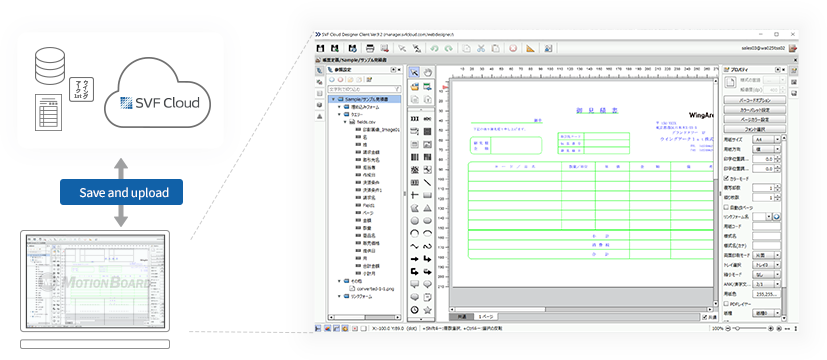
-
Cloud Designer

PDF Import
Import existing PDF forms
and reproduce rule lines and static text in bulkMore information

-
Cloud Designer

Import paper forms
Import scanned paper forms
and use them as drafts.More information

-
Cloud Designer

Reproduce accurate form layouts
Easily design a form with a flexible layout that changes according to the content and number of records
More information

-
Cloud Designer

Sample form
80 types of sample forms, including legal forms, are available for free.
More information

-
Cloud Designer

Multi-layout
You can merge multiple forms and
output them as a single form.More information

-
Cloud Designer

Support for barcodes
SVF cloud supports nearly all barcodes
and two-dimensional codes used globally.More information

-
Cloud Designer

Abundant fonts
You can use over 20 types of fonts
and output PDF regardless of the environment.More information

-
Cloud Designer

Support for 26 languages
View and output forms
based on your specified language.More information

-

Excel/Word design
Design forms using
the Excel and Word add-in.More information

Data integration
Program integration using Web API
Web API integration does not depend on a programming language.
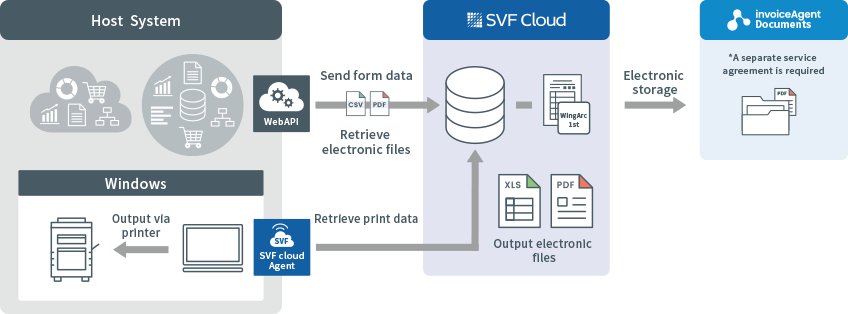
- 1.
- Send form data to SVF Cloud using Web API and command form creation
- 2.
- Use a form file (form definition) created in advance on SVF Cloud to create form data (electronic file, print data)
- 3-1.
- (When creating an electronic file) Retrieve the created electronic file
- 3-2.
- (When printing a form) SVF Cloud Agent installed on the same network as the printer checks for the target data and then prints it
Text integration using Universal Connect/X
Universal Connect/X is a module that connects to a host system via a file interface
to enable non-programmable form output.
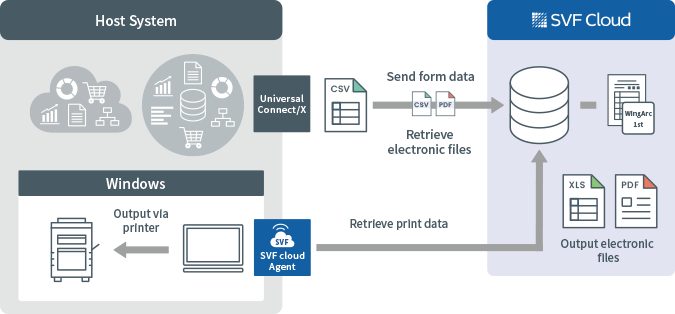
- 1.
- Universal Connect/X reads form data (text format) and sends it to SVF Cloud to create forms
- 2.
- Use a form file (form definition) created in advance on SVF Cloud to create form data (electronic file, print data)
- 3-1.
- (When creating an electronic file) Download the created electronic file on the Universal Connect/X terminal.
- 3-2.
- (When printing a form) SVF Cloud Agent installed on the same network as the printer checks for the target data and then prints it
Form output
Combine form layout and data to create forms.
Output forms in multiple ways, such as downloading
electronic files or printing from a printer.
-

Output electronic files
Output PDF and Excel forms.
Embedded fonts and multiple languages are also supported.More information

-

Direct printing
Print directly from a designated printer
without the need for a VPN, leased line, or firewall settings.More information

-

Document management / Compliance with Electronic Book Storage Act
Link to invoiceAgent Documents
to store forms electronically
and comply with the Electronic Book Storage Act.More information

Form management
SVF Cloud employs preventive measures to protect
customers' confidential information.
Security assurance
SVF Cloud supports the encryption of communications using HTTPS, access authentication
using OAuth, and security using timed tokens and one-time tokens
Privacy protection
Form data is deleted immediately after creating PDF or print data, protecting customers' privacy.
Usage status, logs, and trail management
SVF Cloud Manager lets you manage SVF Cloud information for each output environment (production and Sandbox organizations).
It stores print status, usage status and printed operating status as logs, which can be used as a trail should there be unauthorized use, as well as an audit trail.
SVF Cloud Manager
Usage
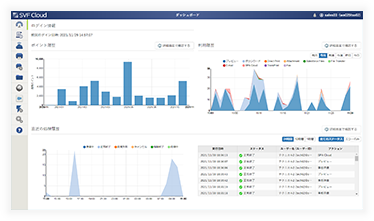
Resource management
(Form files and image files)
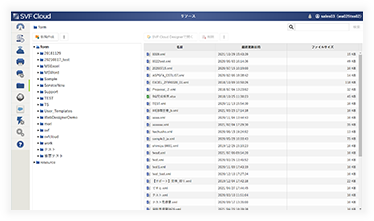
Agent and printer management
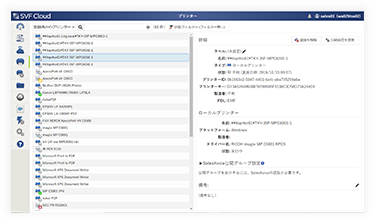
IP address restrictions
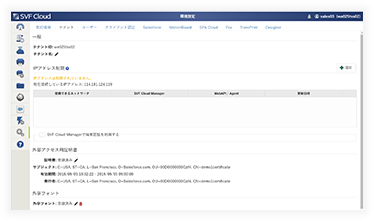
- Restrict Manager login and WebAPI/Agent communication to trusted networks
- Manager enables terminal authentication