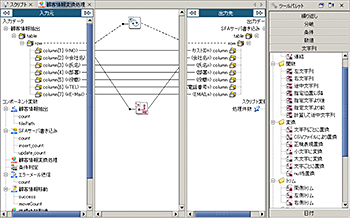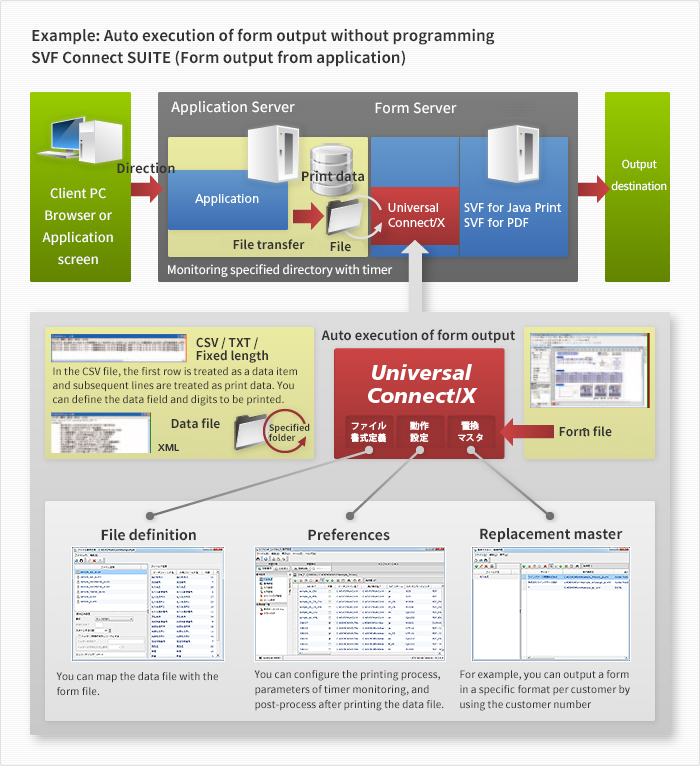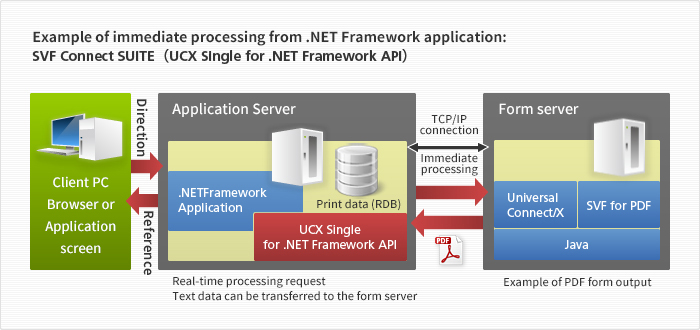SVF Connect SUITE Standard/Plus
- Interface: Integration with various systems / Integration between servers and integration with data sources Interface function to connect form servers
-
SVF Connect SUITE is a suite of products that provide an interface that can be applied to various system environments in order to build a centralized form server within a short period of time.
Use modules that connect hosts, office computers, ERP, and other host systems with a file interface to automatically output forms without any programming and modules that seamlessly link application servers and form servers in various development environments.
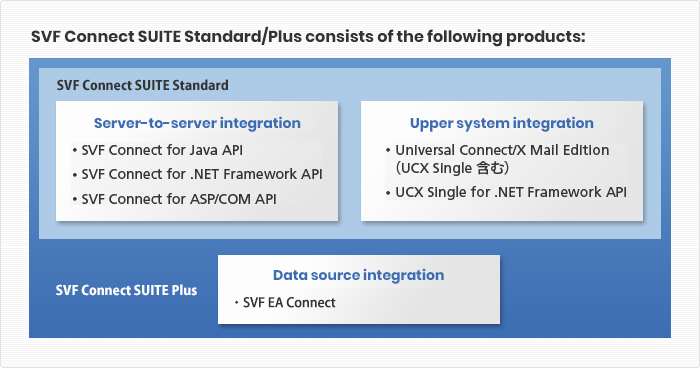
Advantages
Integration with host systems
SVF Connect SUITE (Universal Connect/X Mail Edition) monitors the XML / TXT / CSV / fixed length format files downloaded from a host system on a timer to retrieve data for printing. The retrieved data is mapped to the specified form and is output with the form operation module depending on the operation settings. This enables online batch processing that is linked with applications.
Use of real-time form processing (UCX Single, UCX Single for .NETFramework API)
Through the use of the inter-server communication module UCX Single, you can automatically process forms that require immediate form output at any time, upon request from the client (web browser). You can return execution results to the host application, such as browser display of PDF files generated in real time and notification of errors to users during form output.
Integration between servers
SVF Connect SUITE Standard includes modules that carry out communication between servers on a system that consist of a form server and an application server that runs programs created with Java, .NET Framework, or Windows in a cluster configuration or separate unit. Enable collaboration between servers for large systems or system configurations with multiple application servers and form servers to reduce development man-hours.
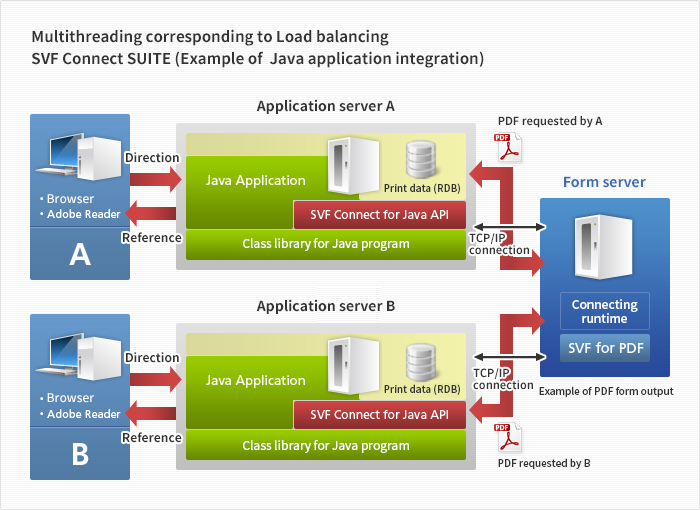
When generating PDF files with SVF for PDF
Implementation by SVF Connect SUITE (SVF Connect for JavaAPI)
SVF Connect for Java API calls the created PDF and returns it to the application server. Because of this, the destination folder for PDF files must be the path from the application sever. Specify the path from the SVF form utilization module when specifying the form file and query file.
Integration with peripheral systems
Deliver PDF forms to email and link to fax
Adding an email address in the data passed to Universal Connect/X Mail Edition enables you to automatically email the PDF forms generated by SVF for PDF. The contents of the data file can be used as the email subject and text. You can build a highly functional automatic mail delivery system. In addition, you can transmit by fax through integration with internet fax services and fax systems.
Launch external program
Use .exe or .bat in the Universal Connect/X module to launch external applications when linking to electronic form systems. If there is a program to launch after executing Universal Connect/X, specify the path of the corresponding program name.
Combine the execution result logs of form output and integrate with management middleware
When connecting to management middleware, you can pass the execution results log and error log of Universal Connect/X to enable integration with company-wide system management.
Detailed printer control using API functions
Add SVF functions to data files received by Universal Connect/X to specify the printers, printer output tray, and the form file to use. Enclose API functions in <start> and <end> tags before the data file to execute them as control commands.
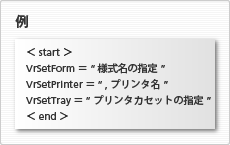
Integration with data sources
Convert data from various data sources in your organization, such as CRM, ERP and mail servers. Import into form servers and update data automatically.
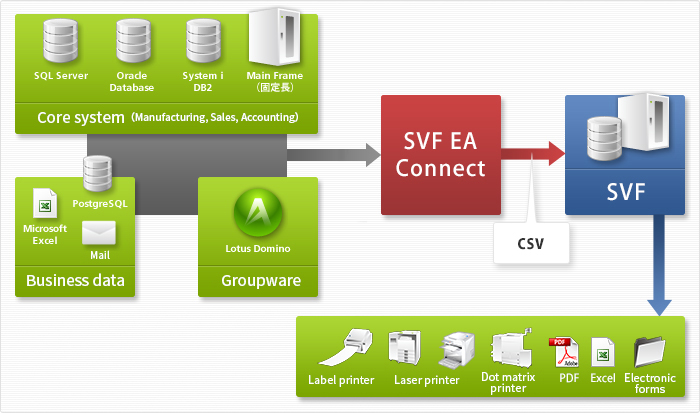
Deliver PDF forms to email and link to fax
Adding an email address in the data passed to Universal Connect/X Mail Edition enables you to automatically email the PDF forms generated by SVF for PDF. The contents of the data file can be used as the email subject and text. You can build a highly functional automatic mail delivery system. In addition, you can transmit by fax through integration with internet fax services and fax systems.
Combine multiple data
Conversions between different formats can be easily defined and flexibly changed with icons.
Define complex data flows without any programming.