License Policy for WingArc1st Products
This page explains about the product licenses of WingArc1st Inc. (“WingArc1st”). Customers will be able to use the products by agreeing (including, but not limited to, the act of opening the package, clicking the consent button, or downloading the program) to the license agreements specified by WingArc1st, such as the End User License Agreement and Software License Agreement, (collectively refered to as “WingArc1st License Agreements”) that are displayed on the product package or during installation.
- Use and Sublicensing of WingArc1st Products Outside Japan
- License Policy applicable to all WingArc1st Products
- License Policy applicable to SVF and RDE Products
- License Policy applicable to Dr.Sum Products
- License Policy applicable to MotionBoard Products
- License Policy applicable to invoiceAgent
1. Use and Sublicensing of WingArc1st Products Outside Japan
Note: This term applies to WingArc products purchased in Japan. It does not apply to products purchased outside Japan.
1.1 The Customer may use and sublicense the products outside of Japan during the license period of the products, provided that the Customer complies with all of the following conditions and obtains prior consent (including cases that may be deemed to be consent) from WingArc1st following the submission of the document specified by WingArc1st (including electromagnetic methods). Please refer to the following page for information on how to submit a written request to WingArc1st, how to obtain WingArc1st's consent, and the relevant form related to use outside Japan.
- Application form to use WingArc1st products outside of Japan
- WingArc1st Product Eligibility Assessment
- (1) The sub-licensee and purpose of use shall be any of the following: (However, in the case of licenses separately designated by WingArc1st, such as licenses limited to group companies and licenses for third-party use (non-commercial), the relevant license is required.)
(a) Sub-licensee: The Customer’s affiliates with offices outside Japan (“Covered Affiliates”) Purpose of Use: (i) The products are purchased in Japan by a Customer whose principal office is in Japan and installed on a server located in Japan, and the products will be accessed and used by Covered Affiliates from outside of Japan.
Or
(ii) The products are purchased in Japan by a Customer whose principal office is in Japan and installed on a server located outside of Japan, and the Customer accesses and uses the products from within Japan or Covered Affiliates access and use the products from outside of Japan.
(b) Sub-licensee: The Customer’s contractor whose offices are outside of Japan (“Covered Contractors”) Purpose of Use: The products are purchased in Japan by a Customer whose principal office is in Japan, and Covered Contractors will use the products outside of Japan for the Customer’s internal business. (c) Other sub-licensees and purposes of use approved by WingArc1st. - (2) The Customer shall ensure that their sub-licensee complies with WingArc1st’s License Agreements (including the terms set out in this License Policy for WingArc1st Products) and shall bear full responsibility for such compliance. In the event that WingArc1st suffers any damage as a result of the acts of the Customer’s sub-licensee, the Customer shall compensate WingArc1st for such damage in full.
- (3) If requested by WingArc1st, the Customer shall immediately notify WingArc1st in writing of the name and location of their sub-licensee, their relationship with the Customer, their manner of use, and other matters requested by WingArc1st.
- (4) The Customer shall comply with treaties, import/export laws and regulations, and other laws and regulations (including laws and regulations in the location of their sub-licensee) related to the trade and use of the products, and shall ensure that their sub-licensee complies with such treaties and laws and regulations, and shall trade and use the products appropriately.
1.2 If WingArc1st is required to provide maintenance services for the products during the license period, WingArc1st shall provide such maintenance services to the Customer in Japan, not to the Customer's sub-licensee, subject to all of the following conditions.
- (1) If there are terms and conditions for the maintenance service prescribed by WingArc1st, the Customer shall ensure that their sub-licensee complies with such terms and conditions of the maintenance service.
- (2) The Customer shall receive maintenance services from WingArc1st upon receiving inquiries regarding the products from the Customer’s sub-licensee.
- (3) Maintenance services shall be limited to those that can be provided by WingArc1st in Japan.
- (4) If WingArc1st specifies other conditions, the Customer shall comply with such conditions.
2. License Policy applicable to all WingArc1st Products
License limited to Group Companies and License for Third- Party Use (Non-commercial)*
A standard WingArc1st product license (license to use WingArc1st products) permits use only by the Customer (a corporation or equivalent organization), and only for the Customer’s internal business.
Therefore, one license cannot be used by multiple corporations other than the Customer. If the Customer wishes to allow a third party to use the WingArc1st products the Customer has purchased, a license limited to group companies or a license for third-party use (non-commercial) is required depending on the nature of the third party and their usage. The license limited to group companies or license for third-party use (non-commercial) have terms and conditions in addition to the standard license agreement. For the details, please review each additional condition below. In this case, excluding products in the invoiceAgent series, the price of the license limited to group companies will be 1.5 times the standard price applicable to each product, while the license for third-party use (non-commercial) will be double the standard price.
Separate licenses are also available for commercial use, public cloud use, and other purposes. For more information, please contact our sales representatives.
*Group companies refer to subsidiaries and affiliates. A subsidiary is an entity in which the Customer controls the organization that makes decisions on financial, operating, or business policies (such as the general meeting of shareholders and other similar bodies) through majority ownership of voting rights or other means. An affiliate is an entity, other than a subsidiary, in which the Customer has the ability to exercise significant influence over decisions on financial, operating, or business policies by holding 20% or more of the voting rights or other means. The specific determination of applicability shall be in accordance with the standards and guidelines set forth in the accounting standards for consolidated financial statements, accounting standards for the equity method, and the application guidelines for determining the scope of subsidiaries and affiliates in consolidated financial statements.
Standby Licenses / FT Server Licenses
Hot Standby License
One additional license is needed. (The price will be 50% of the standard price.)
Cold Standby License
Can be installed free of charge on one computer only.
*If there is a possibility of constant use, such as for load balancing, a standard license is required.
Fault Tolerant (FT) Server License
The price of licenses that can be used for FT servers is 1.5 times the standard price.
*FT servers do not distinguish between hardware and software.
Use in Virtual Environments
Licenses for Use in Virtual Environments
- (1) For use in a virtual environment that is normally supported by the OS vendor
For use in a virtual environment, a license is required for each OS (guest OS) on the virtual server.- ・For products with a server license, a license is required for each OS (guest OS) on the virtual server where the product is installed.
- ・For products with a CPU license, a license is required for each CPU and core allocated to each virtual server OS.
- If your environment is IaaS by a cloud service vendor, you will need a license that converts the number of vCPUs allocated to the cloud environment OS into the number of cores per CPU.
Example: If you are using the system in an environment with 2 vCPUs allocated, the required license is 1 CPU 2 Cores.
- (2) For use in a virtual environment that is not normally supported by the OS vendor
A license similar to (1) is required.
WingArc1st’s maintenance service assumes that the OS and prerequisite software are normally supported by the manufacturer. Therefore, if the products are used in a virtual environment that is not normally supported by the OS vendor, it is not covered by WingArc1st’s maintenance service. - (3) For use in a standby system configuration based on a virtual environment
When using functions such live migration, failover, and other functions for standby system configuration purposes in a virtual environment, an additional license fee of 50% of the standard price is required for each WingArc1st product installed on the production server (*).
In a virtual environment, the number of virtual servers (guest OS) for standby system purposes is not affected.
(*The server (including virtual machines) on which WingArc1st’s products are installed and normally operated will be the production server.) - (4) Exceptions to (3)
Notwithstanding (3), if the Customer uses a standby system configuration in a virtual environment as a temporary measure in the event of a planned system shutdown due to server replacement, OS, or other software upgrade, no additional fees are required during the system migration period.
Limited-time license (Rental license)
When the Customer uses SVFX-Designer for a limited period of time for the purpose of system development, design, construction, or testing, or when the Customer uses the products temporarily during parallel operation such as for system migration, the terms for a limited-time license (as described in Limited-time License (Rental)(Software License Agreement)), not the standard WingArc1st license agreement, shall apply. For more information, please see the following details.
The specific period of use must be determined separately, so please contact our sales representatives.
3. License Policy applicable to SVF and RDE Products
Dual (2 core) License
For Windows and Linux, the license is the same as for 1 CPU. For UNIX, a license for 1.5 CPUs is required.
Exceptions: IBM AIX on PowerPC
A CPU license for the number of cores is required.
*Please refer to Licensing Policy for IBM AIX on Power PC.
Multi-core (3 or more cores) License (Windows / Linux / UNIX)
A license for the number of CPUs required is calculated by adding 0.5 CPU for each additional core to a 1 CPU license.
Exceptions: IBM AIX on PowerPC
A CPU license for the number of cores is required.
*Please refer to Licensing Policy for IBM AIX on Power PC.
Licensing Policy for IBM AIX on Power PC
Core refers to CPU. The total number of cores is the number of CPUs (for the traditional 2 CPU dual core, it is 4 CPU, and for 2 CPU 4 core, it is 8 CPU). A UNIX basic license is applied to the first CPU, and a UNIX additional license is applied to each CPU from the second onwards. For use in logical partitions, a license is required for the total number of CPUs allocated to all compartments to be used.
- *When calculating the number of CPU for micro LPARs, the decimal point will be rounded up.
- *When calculating the number of CPUs when allocation is dynamic, the maximum allocation value of each logical partition is added together.
Licensing Policy for Linux On zSeries
There are separate provisions for Linux On zSeries. *Please contact our sales representatives for details.
SVF for System i Additional Connection Compartment License Policy
For SVF for System i and SVF for System i (Extended Edition), an additional connection license is required for the second or later compartment to be connected from the System i side.
Use in Development Environments
For server-licensed products, libraries must be copied in advance when developing and compiling applications in the development environment. For this reason, the following shall apply to the Covered Products listed below.
- (1) If you have a standard license
For the sole purpose of compiling applications, you can copy the required libraries to your development environment free of charge on up to 10 client PCs per server license. (If you have more than 10 client PCs, one client license is required for each PC.) However, you will not be able to use this environment as a test environment to run applications you have created. - (2) If you also own a development license
For the sole purpose of compiling your applications, you can copy the required libraries to your development environment free of charge on an unlimited number of units.- Covered Products
- SVF for PDF
- SVF for Web/PDF Java Edition
- SVF for Java Print
- Report Director Enterprise
- SVF for .NET Framework
- SVF Connect SUITE Standard
- SVF Connect for Java API
- SVF Connect for ASP/COM API
- SVF Connect for .NET Framework API
- UCX Single (included in UniversalConnect/X・UniversalConnect/X MailEdition)
- SVF for PDF Utility
- RDE Utility Developers KIT
Copying instances of SVF/RDE using virtualization technology
As shown in Articles 2 and 3 of the Software License Agreement, for SVF/RDE products, partial replication is permitted only for the purpose of backup and cold standby. Replication is prohibited except for some products for which separate conditions are provided. However, if virtualization technology is used for distribution, transmission, sharing, or backup purposes in conjunction with product deployment, whether hypervisor, hosted, or containerized, replication of instances is permitted under the following additional conditions.
Please note that additional permissions under the following conditions apply only to SVF/RDE Ver. 10.0 or later, and do not apply to SVF/RDE Ver. 9.x or earlier or other products without our written consent.
- (1) For products that support the activation function
As long as the license has not been activated using the activation function, you can replicate instances (create images, create containers) using virtualization technology regardless of the quantity. Instances with activated licenses may not be replicated without WingArc1st’s prior written consent (including, but not limited to, by email). - (2) For products that do not support the activation function
- (2.1) For products with no limit on the number of units installed
Some server license products do not limit the number of installations without depending on the number of servers. For these products, as with the terms of use for a physical environment, there is no limit to the number of instances copied and used with virtualization technology. - (2.2) For products with a limit on the number of units installed
As with the terms of use for a physical environment, the number of units used is limited by the license, and additional licenses must be purchased as needed when replicating instances using virtualization technology.
- (2.1) For products with no limit on the number of units installed
- (3) Sharing and publication of files replicated using virtualization technology
When using a service such as Docker Hub, which uses virtualization technology to share and publish replicated (imaged or containerized) files, you cannot publish on a public service directory that can be viewed and obtained by an unspecified number of people. You may publish on a private service directory that the licensee uses for sharing, distribution, and deployment among affiliated parties.
- The above additional licenses only apply to WingArc1st products. If the replicated (imaged or containerized) instances include software from other companies, please contact the respective providers.
- Please refer to the Support Policy for SVF and SPA Virtual Environment on the following support site for virtual environments covered by our maintenance service.
https://cs.WingArc1st.com/en/supportpolicy/000007170
4. License Policy applicable to Dr.Sum Products
The Special Price for Simultaneous Purchase (2nd or more) for Virtual Environments ended as of the end of September 2013.
Dr.Sum E Model (Dr.Sum Database (IoT data usage limited model))
The license for Dr.Sum E models, such as Dr.Sum E500 and Dr.Sum E2000, (products with an “E” after “Dr.Sum” in the product name; “E-Models”) is a license that limits the data that can be handled by Dr.Sum, with the purpose of importing, storing, and analyzing data ("IoT Data") output from hardware equipment, facilities, or IoT devices (“IoT Devices”) into Dr.Sum.
Therefore, in principle, E-models cannot import any data other than IoT Data output from IoT Devices.
However, as an exception, data from other databases may be imported only for the purpose of supplementing the data items of the IoT data imported into E-models. In this case, it is assumed that a data join (creation of a View) will be created in the Dr.Sum database.
Below are examples of when E-models can and cannot be used.
E-models can be used:
1. Since equipment data only contains the equipment model numbers, data such as equipment names are output by connecting from the core master table.
2. The planned number is merged with the actual value of equipment data and is output.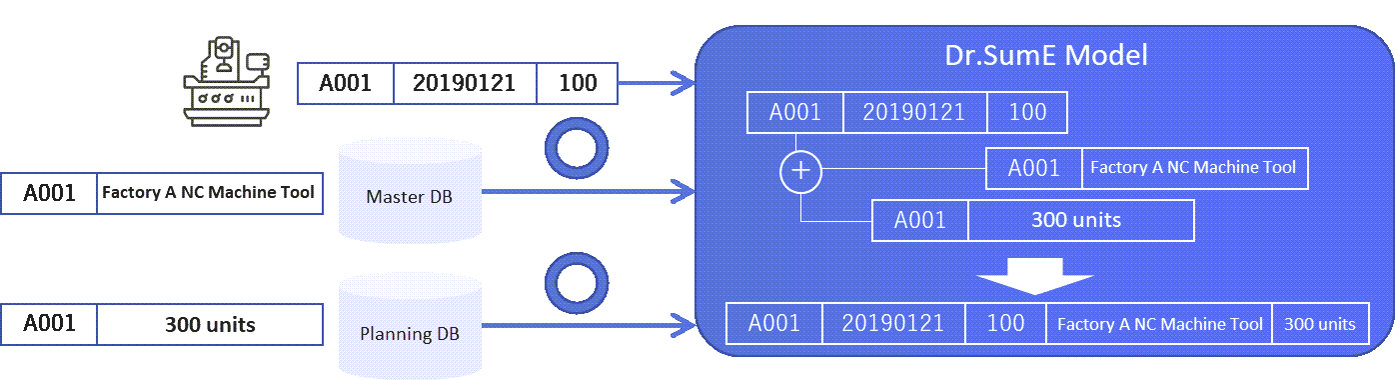
E-models cannot be used:
Sales information data is imported into Dr.Sum without combining it with equipment data, and is then aggregated and displayed on MotionBoard or Datalizer.
In this case, you will need to purchase a standard Dr.Sum license (M model / G model).
Dr.Sum Electronic Books Preservation Act model (Dr.Sum database) (Japanese only)
The license for the Dr.Sum Electronic Books Preservation Act model (Product whose name includes "Dr.Sum" followed by "Electronic Books Preservation Act"; “Electronic Books Preservation Act model”) is a license that limits the data that can be handled by Dr.Sum and its usage, with the purpose of importing and storing accounting data, document data, and electronic transaction data related to national tax in Dr.Sum to comply with the Electronic Books Preservation Act.
Therefore, as a general rule, the Electronic Books Preservation Act model cannot import data other than accounting data, document data, and electronic transaction data related to national tax. However, as an exception, master data (products and business partners) that complement data items intended to comply with the Electronic Books Preservation Act can be imported. In this case, it is assumed that a data join (creation of a View) will be created in the Dr.Sum database.
List of main data that can be imported
Below are examples of when the Electronic Books Preservation Act model can and cannot be used.
Electronic Books Preservation Act model can be used:
1. Accounting data such as journal entries, general ledgers, cash ledgers, auxiliary entries (sales ledger/purchase ledger), auxiliary ledgers (accounts receivable ledger/payables ledger)
2. Data on transaction-related documents such as invoices, receipts, and order forms issued by the company
3. EDI data of transaction information conducted through electronic transactions, such as order data, net banking transaction data, etc.
Electronic Books Preservation Act model cannot be used:
1.Import budget and planning data, combine it with accounting data related to national tax, and aggregate and display it in MotionBoard and Datalizer.
2. Aggregate and display accounting data related to national tax imported into Dr.Sum on MotionBoard and Datalizer for purposes other than those required by the Electronic Books Preservation Act (e.g., analysis and reports).
In this case, you will need to purchase a standard Dr.Sum license (M model / G model).
5. License Policy applicable to MotionBoard Products
Designated User License
The software can be installed and used on only one server computer at a time. The number of users who can simultaneously use the functions of MotionBoard products via a server computer is limited to the number of designated users permitted by the license. If you use MotionBoard products by dividing a server into logical partitions, you will need a license for each logical partition.
CPU License (Ver.4.1 or earlier)
The number of CPUs on the server computer on which the MotionBoard product is installed at any one time may not exceed the total number of licenses purchased for installation and use. If you use MotionBoard products by dividing a server into logical partitions, you will need a license for each logical partition.
If you use MotionBoard products in the cloud service environments listed below, you will need licenses for the number of CPU calculated by multiplying each virtual core allocated to the instance you use by 0.25 CPU and rounding up to the nearest decimal place.
・Amazon Elastic Compute Cloud (Amazon EC2)
・Windows Azure Virtual Machine
6. License Policy applicable to invoiceAgent
License limited to Group Companies and License for Third- Party Use (Non-commercial)
Unlike other WingArc1st products, invoiceAgent does not have a license limited to group companies and a license for third-party use (non-commercial). Each plan of the invoiceAgent on-premises edition, with the exception of the following product plans*, allows use by group companies and non-commercial third-party use at a standard price without additional pricing conditions.
- *Excluded products: The following product plans do not allow use by group companies or non-commercial third-party use.
invoiceAgent Documents Entry
invoiceAgent Documents Lite
Functions provided in collaboration with external services
invoiceAgent has some functions and optional features that are provided in collaboration with third-party cloud services.
These functions are subject to additional terms and conditions of use by the provider, so please check these terms and conditions before using these functions, and contact our sales representatives or our product inquiry office.
- Timestamp Function (Japanese only)
-
The timestamp function for electronic data is offered in collaboration with services provided by Seiko Solutions Inc. Please read the following terms of use before using the function.
- OCR Function
-
Among the OCR functions provided by invoiceAgent, Tegaki, DEEP READ, and LINE WORKS OCR (Japanese only) are provided in collaboration with third-party services.
By agreeing to the terms and conditions of each provider below, you can use a certain amount of OCR functionality defined by the license plan free of charge.
Please understand the fee structure in advance before using the service, as usage in excess of a certain amount will incur a usage fee based on the amount used (per contract year).
- Chatbot Function (Japanese only)
-
invoiceAgent Documents has a chatbot function that that makes it easy to find out how to set up and use the system through automatic responses.
Please read the following Support Policy and Terms of Use before using the chatbot function.
https://cs.WingArc1st.com/ja/cloud-agreement/000021394 (Japanese)
Page last updated: May, 7 2024
- *The company names and product names listed on this page are generally trademarks or registered trademarks of their respective companies.
- *This page may change without notice.

